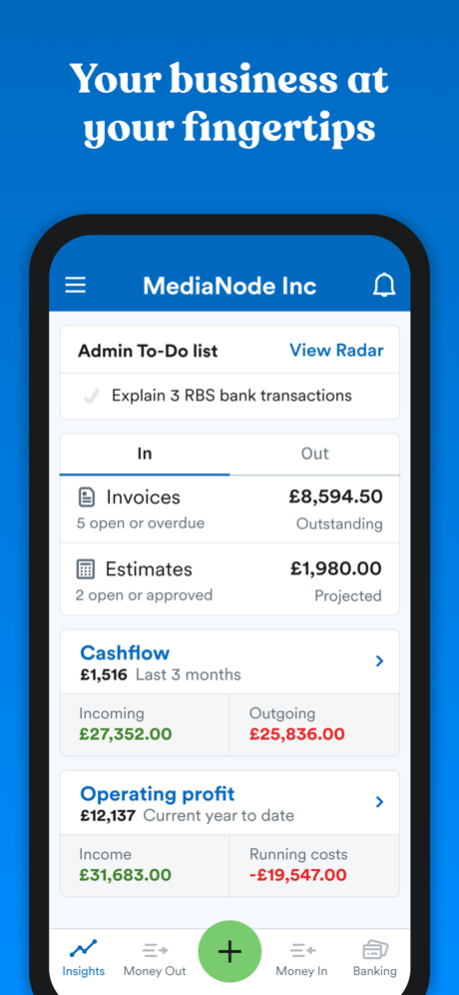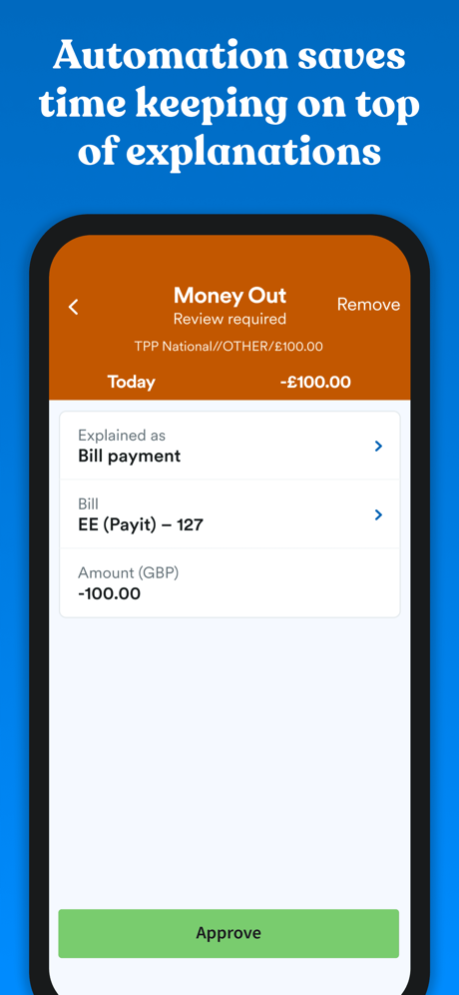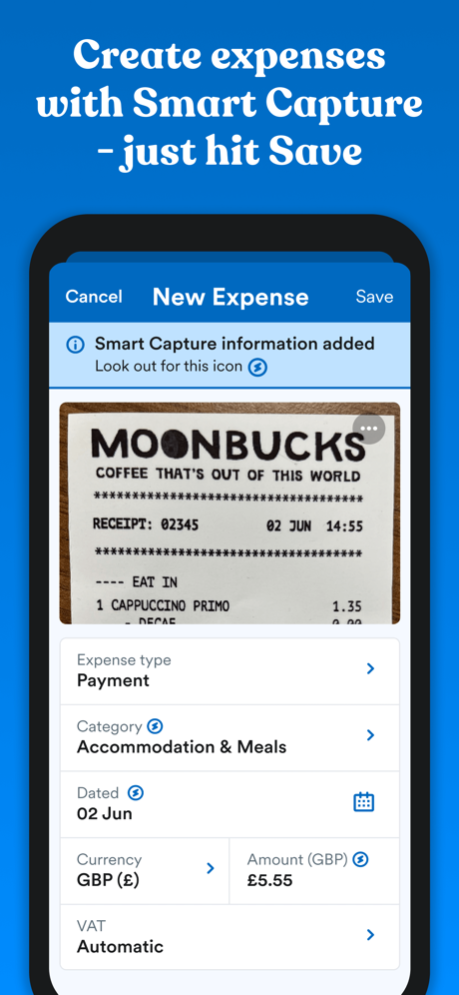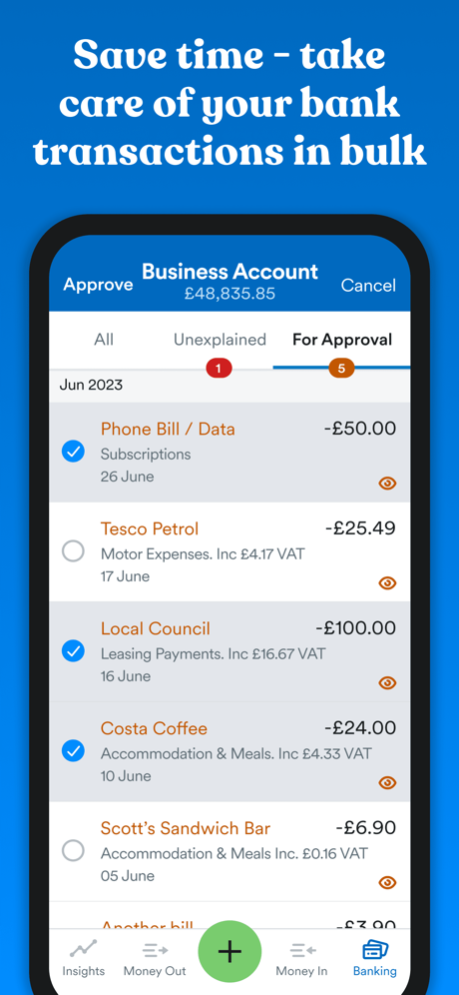FreeAgent Mobile Accounting 4.12.0
Free Version
Publisher Description
Snap an expense, check your cashflow, stay on top of overdue invoices. Take care of business, anywhere.
Invoicing
Send invoices on the go, get paid faster with online payments and let our automated invoice software chase late payers for you.
Expenses
Upgrade to a more automated and organised expense management system. Snap expense receipts, upload them to your account from your phone and FreeAgent will extract the information and fill in all the required fields for you.
Banking
Set up a bank feed and let all of your transactions flow into your FreeAgent account in real time. FreeAgent automatically categorises your transactions and matches saved receipts to bank transactions that match the date and value.
Radar
Radar is the smartest way to keep an eye on your business, with intelligent insights, tailored trend spotting and personalised tips all in one place. Power through quick tasks with your Admin To-Do List, understand how your business is performing and be alerted to interesting business and customer insights (like who is slowest paying).
Other features available on the FreeAgent mobile app include:
- Estimates
- Bills
- Time tracking
- Mileage
- Cashflow
- Tax Timeline
What else can FreeAgent do?
- Add the FreeAgent app widget to your phone’s home screen to keep track of what’s on your Radar To-Do List without having to open the app.
- Reorder your homescreen on the FreeAgent app so the information that’s most important to you appears first.
- Switch between multiple FreeAgent accounts easily.
- Update your company details, including your logo, while you’re on the go.
- Link your bank account to FreeAgent quickly and securely through your bank’s mobile app.
Please note you need to have an active FreeAgent account to use this app. Signing up to FreeAgent gives you access to both the mobile app and the desktop version of the software. When you log in to your account on your laptop or desktop computer, you will be able to access extra functionality including:
- Project management functionality
- RTI-compliant payroll
- MTD-compliant VAT filing directly to HMRC
- Self Assessment filing directly to HMRC for sole traders and limited company directors
New to FreeAgent?
Create an account to start your 30-day free trial.
Existing FreeAgent users
If you’re an existing FreeAgent user, simply download the app and sign in to your account.
Terms of service
https://www.freeagent.com/company/terms/?ios=true
Apr 8, 2024
Version 4.12.0
Here’s what’s in this release:
• Improved layout of online payment settings when creating an invoice
• Some general bug fixes and improvements
About FreeAgent Mobile Accounting
FreeAgent Mobile Accounting is a free app for iOS published in the Office Suites & Tools list of apps, part of Business.
The company that develops FreeAgent Mobile Accounting is FreeAgent Central Ltd. The latest version released by its developer is 4.12.0.
To install FreeAgent Mobile Accounting on your iOS device, just click the green Continue To App button above to start the installation process. The app is listed on our website since 2024-04-08 and was downloaded 4 times. We have already checked if the download link is safe, however for your own protection we recommend that you scan the downloaded app with your antivirus. Your antivirus may detect the FreeAgent Mobile Accounting as malware if the download link is broken.
How to install FreeAgent Mobile Accounting on your iOS device:
- Click on the Continue To App button on our website. This will redirect you to the App Store.
- Once the FreeAgent Mobile Accounting is shown in the iTunes listing of your iOS device, you can start its download and installation. Tap on the GET button to the right of the app to start downloading it.
- If you are not logged-in the iOS appstore app, you'll be prompted for your your Apple ID and/or password.
- After FreeAgent Mobile Accounting is downloaded, you'll see an INSTALL button to the right. Tap on it to start the actual installation of the iOS app.
- Once installation is finished you can tap on the OPEN button to start it. Its icon will also be added to your device home screen.